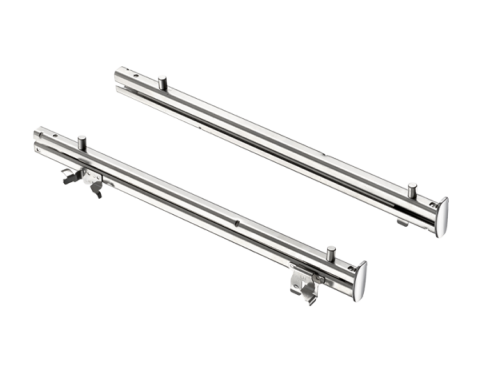First Time Use & Tips
1. Display
2. On/Off key
3. Start/Pause/Cancel key
4. Time Delay key
5. Function keys
a) Half Load function
b) Fast+ function
c) Extra Drying function
d) TurboWash function
6. Programme Selection keys
Perform an empty wash with detergent on the shortest program setting.
Intensive - Heavy soiled items include pots and pans. With dried on food.
Heavy - For heavy soiled loads, such as pots, plates, glassware and lightly soiled pans.
ECO - This is standard program, it is suitable to clean normally soiled loads, such as pots, plates, glasses and lightly soiled pans, standard everyday cycle.
90 min - For normally soiled loads that you want to wash quickly.
Glass - For lightly soiled crockery and glassware.
Rapid - A shorter wash for lightly soiled loads which do not need to be thoroughly dried.
Unsure of which dishwashing cycle to choose? Please click to view dishwashing guide
1. Press the Start/Pause button to pause the washing.
2. Press program button for more than 3 seconds - the program will cancel.
3. Press the program button to select the desired program.
4. Press the Start/Pause button, after 10 seconds, the dishwasher will start.
1. Press the Start/Pause button to pause the washing.
2. Wait 5 seconds then open the door.
3. Add the forgotten dishes.
4. Close the door.
5. Press the Start/Pause button after 10 seconds, the dishwasher will start.
CAUTION: It is dangerous to open the door mid cycle, as hot steam may scald you.
To clean the exterior and rubber parts of the dishwasher, do not use solvents or abrasive cleaning products. Only use a cloth with warm soapy water. To remove spots or stains from the surface of the interior, use a cloth dampened with water and a little vinegar, or a cleaning product made specifically for dishwashers.
See below: