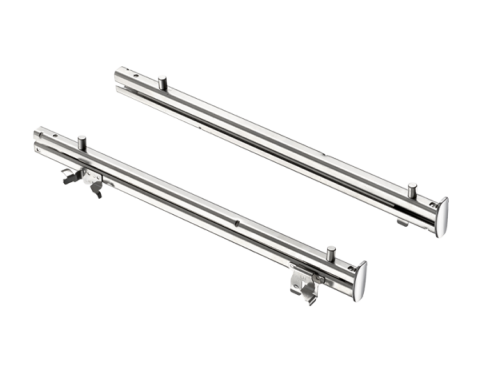Troubleshoot
h2
- No power >>> Make sure the cooktop is connected to the power supply and that it is switched on. Check whether there is a power outage in your home or area. If you've checked everything and the problem persists, contact Glen Dimplex.
- The cookware being used may not be Induction compatible or the on off is being tapped >>> It is best to hold an index finger on the on/off slightly firmly until it activates or deactivates.
- The controls are locked >>> Unlock the controls.
- There may be a slight film of water over the controls or you may be using the tip of your finger when touching the controls >>> Make sure the touch control area is dry and use the ball of your finger when touching the controls.
- Rough-edged cookware >>> Use cookware with flat and smooth bases. Do not slide any cookware on the hob.
- The cooking vessel may have moved off the cooking zone during stirring >>> Ensure the pot or saucepan is centrally placed on the cooking zone being used.
- Technical fault >>> Please note own the error letters and numbers. Switch the power to the induction hob off at the wall, and contact Glen Dimplex.
- The induction hob cannot detect the pan because it is not suitable for induction cooking. The induction hob cannot detect the pan because it is too small for the cooking zone or not properly centred on it >>> Use cookware suitable for induction cooking. Centre the pan and make sure that its base matches the size of the cooking zone.
- This may be caused by the construction of your cookware (layers of different metals vibrating differently) >>> This is normal for cookware and does not indicate a fault.
This is a normal process to avoid overheating. Each cooking zone has a sensor which allows the zone to pulse during the cooking process.